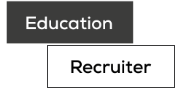Education Recruiter is specialist recruitment software or applicant tracking system, specifically built for the education sector. To find out more about us, please visit the Education Recruiter About Us page.
If you have received a welcome email from us, you would have recently applied with an education provider that is using our software to recruit staff for their organisation. To verify this, please visit their jobs page and sign in to your account. There should be a powered by Education Recruiter logo at the bottom of the sign-in page.
Visit our sign-up page to create an account with us. Please, fill in your profile with all your relevant experience and candidate data. This will help you with future applications through our recruitment software. If you don't have time to do it now, you can always come back to it at a later date, by simply going to the edit my profile page.
Before resetting your password, have you gone through all your usual passwords? Education Recruiter passwords need to between 8 to 20 characters long, containing at least one uppercase letter, one lowercase letter and one special character [such as $ # ^ @ \ & % _. ~! *]. An example of this would be - Pa$sword (Please do not use this example).
Have you recently changed your email address or have two running at the same time? It is worth checking all the different options before going through to the next step.
If that has not worked for you, then you need to reset your password by clicking Forgot Password.
Please sign-in to your account and visit the My Applications Page from here you can see a list of your applications that you have applied for and download the application form that you have sent through to the relevant employer.
Unfortunately, Education Recruiter will not be able to help you with that query as we provide the software on behalf of the company/employer using our system. If you do have a question, it is always best to contact the employer directly. If you cannot find contact information on the employer's page on Education Recruiter, we recommend that you do a web search for the employer to get their contact details.
Education Recruiter works as the data processor on behalf of the employer you applied to. Therefore we are not able to delete your application data on your behalf. You are welcome to delete your account with Education Recruiter, but this will not delete your application with the company In order for you to remove your application from the process, you must contact the recruiter directly to do so. To find contact details for them, please look at the footer of any email you have received from the employer (via Education Recruiter) including the application confirmation email that you received for the job.
Please sign-in to your account and visit the Account Settings page from here simply scroll to the bottom of the page where you can click on the delete my account link.
Education Recruiter is not a recruitment agency and we aren't able to offer any advice and guidance on the recruitment process. Due to new data protection rules that have come into effect, we are not able to upload your CV to our database or pass on your CV to our recruiters on your behalf. The best way to send on your details to an employer is to apply for their jobs or to contact them directly.
URL: https://ats.education-recruiter.com/recruiter/login
To gain access to the recruiter portal, you can simply click on the link above or visit the main Education Recruiter website and click on the black ‘Recruiter Login’ button in the top right-hand corner.
You have three options.
1. Firstly, try the forgotten password system – visit ‘1.3 Forgot Password’ for more details. In the instance that you cannot remember your password, you can easily reset it using forgot password tool in the ‘Recruiter Sign in’ page. Click on the ‘Forgot Password’ link in the ‘Recruiter Sign in’ page or visit the URL below. URL: https://ats.education-recruiter.com/Recruiter/Forgotpassword
2. If this is not possible for some reason, please contact one of your HR Administrators who will be able to manually change your password through their system
3. Lastly please contact the Education Recruiter customer support team on help@education-recruiter.com or 02070342634.
Here is a typical recruitment process that you may see on the system
1. Shortlist
2. Assessment/Microteach
3. Interview
4. Background Checks
5. Offer/Hire
A recruitment process workflow template can be built in the admin section. This is not set in stone and can be amended at any point when posting a job advert.
URL: https://ats.education-recruiter.com/PostaJob-ats
For an in-depth answer to posting a job, please download the file below.
URL: https://ats.education-recruiter.com/edit-jobs-ats
In this section you can manage your job adverts in whatever their ‘Job Status’ is.
Create a template from a draft advert and save it as a template at the top or bottom of the page:

Once this is done you will return to Manage Applications. Now when you post your next job advert, you will be able to see your saved template in the drop-down list.
You can easily manage the job advert templates that appear in your drop-down list by going to the ‘Manage Job Adverts’ page where you select ‘Job Templates’ in the ‘Job Status’ drop down in the middle of the page.

To delete a template you no longer use, simply visit the ‘Manage Job Adverts’ page where you select ‘Job Templates’ in the ‘Job Status’ drop down in the middle of the page. Then select the template you no longer want to have. Once a job is selected a menu appears where you press the ‘Delete Job Advert’ button.

If you suspect, there is a security breach of your account or there is a data breach (Of any sort) either by you or another member of your organisation. Do not delay, please contact the Education Recruiter customer service team immediately by phone and email: 020 7034 2634 or help@education-recruiter.com.